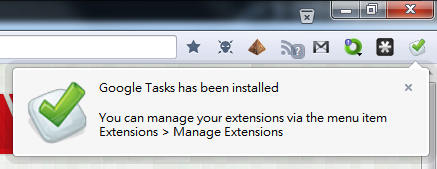Opera:Next 12.00 #1060 延伸套件功能更新
這個更新很明顯的就是針對延伸套件的
而且主要的功能也是針對套件的開發者
所以對一般使用者而言,唯一值得一看的就是那個套件提示訊息
至於提示的訊息長甚麼樣的呢?
大概就長這樣:
第二件要說的事是,因為受癮科技S編輯之邀推廣 Opera
所以硬著頭皮將自己三流的 Snapshot 翻譯文非同步的發表在癮科技網站
當然可想而知的是就收到網友的指教了
所以特別更新了翻譯聲明,再次強調本人義務推廣的責任與目的
希望各位讀者多多體諒,我是真的希望有人可以幫助提升我英文的能力
但就請不要大力鞭我,翻譯品質不佳的問題(如英文倒裝,中文也跟著倒裝)
畢竟筆者義務推廣,有時也沒辦法太專心或花太多時間在這上面
再三強調,翻譯錯誤或想協助我提昇對英文理解能力的指教真的很歡迎
Wahoo 12.00 Extensions improvements
由 Blazej Kazmierczak(bkazmierczak). 2011年9月8日星期四上午11:34:14
This snapshot is dedicated especially to all of those working on extensions. We have done a bunch of bug fixes, plus developer and discoverability enhancements.
這個 Snapshot 是專門為了延伸套件的運作而更新的版本。我們完成了一票的修復,外加開發者與探索能力的增強。
As a developer, you can now drag and drop config.xml from unpacked extensions onto the main Opera window, and your extension will be silently installed in developer mode. Also the Extensions Manager will be opened, so that you can easily manage the extension. While you are developing your extensions, you also will be able to easily reload them. This can be achieved in several ways:
現在,開發者可以輕鬆地透過拖曳未經封裝的延伸套件裡面的 config.xml 檔案到 Opera 的主視窗,這樣你的套件就會悄然的以開發者模式安裝了。同時,延伸套件的管理器也會自動開啟,如此可以方便你管理安裝的延伸套件。當你在開發延伸套件時,你還可以透過以下幾種方式來快速的重新載入它們。快速載入的方法如下:
.Press F5 in the Extensions Manager
.Use the right mouse button menu on the Extension Speed Dial cell
.Use the right mouse button menu on the Extension button on the toolbar
.在延伸套件管理器中按下 F5 按鍵
.使用延伸套件快速撥號圖示滑鼠右鍵選單
.使用在工具列上延伸套件按鈕的滑鼠右鍵選單
If you are working with extensions that use a toolbar button popup, you should notice that the popup window will not be closed automatically (in developer mode only). This will allow you to use Dragonfly together with your popups, making designing popup content faster and easier.
如果你開發的延伸套件有使用工具列按鈕彈出視窗,那你應該會發現這個彈出視窗並不會自動關閉(在開發模式中)。這樣的目的是想讓你可以 Dragonfly來開發你的彈出視窗,如此可以讓你更快速更簡單的設計彈出視窗的內容。
For extensions users we have added a nice discoverability feature. If the extension provides a button in the toolbar, then after the extension is installed a popup pointing to the button will be shown, so that it is easier to understand how to use the extension.
對延伸套件的使用者而言,我們準備了一項更容易發現新套件的功能。如果使用者安裝的延伸套件有提供工具列按鈕,那當該延伸套件完成安裝後程式會彈出一個指標指向這個套件在工具列上的按鈕,如此可以讓使用者更容易了解如何使用這個套件。
WARNING: This is a development snapshot: It contains the latest changes, but may also have severe known issues, including crashes, and data loss situations. In fact, it may not work at all.
翻譯聲明:
本翻譯為個人業餘即興之翻譯,非屬官方正式中文翻譯。目的為協助不詣英文的讀者也能夠或多或少的瞭解 Opera 的消息。基於專業程度和時間的關係,省略、錯誤和翻譯品質不佳等問題在所難免。若有錯誤歡迎通知,省略與翻譯品質不佳則請見諒,若你英文造詣高超,請直接閱讀原文。
Download
Windows :http://goo.gl/TC2gP
Mac :http://goo.gl/BhGtD
Linux/FreeBSD :http://goo.gl/QdGcD