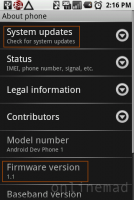Rooting the Magic!
Magic取得Root權限的修改Rom出來了, 已經拿到Magic及心臟比較強的大大們可以衝看看歐!
原文網址: android-dls.com/wiki/index.php
內容如下:
- Download Haykuro's Magic "rootme" rom (Mirror) and the Magic modified recovery
- Unzip the recovery-new.img.zip file (do not unzip the rootme-signed.zip file)
- Enable USB debugging on the device in settings->applications->development->"USB Debugging"
- On your device, enter the bootloader by trying one of the following
- Turn off your device and while it is off hold down back while you press power.
- Turn off your device and while it is off hold down volume down while pressing power
- Make sure your usb cable is inserted and you have Fastboot and ADB installed and ready to use.
- Type the following commands on your desktop (not on the device):
adb push rootme-signed.zip /sdcard/update.zip
adb push recovery-new.img /sdcard/recovery-new.img
fastboot boot recovery-new.img
- Apply your update, reboot (using HOME+BACK, or via selection), and allow it to boot fully. Upon a complete boot enter the following command on your desktop (not on the device):
adb shell flash_image recovery /sdcard/recovery-new.img
- To get the hacked SPL (to be able to apply nandroid backups and etc) download haykuro's SPL update and copy it to your sdcard.
- Reboot into recovery mode by powering off, and holding HOME+POWER
- Apply update.