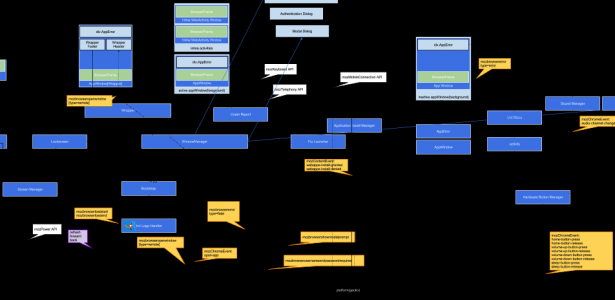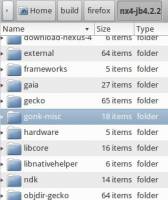Visibility API on Firefox OS – 從應用程式前背景控制看 OS 實作
在桌面版本的網頁開發中,我們可以透過 HTML5 的 page visibility API 來知道目前的網頁是否為使用者焦點,或者目前不可為使用者所見,來達成某些目的:如停止 UI 更新,資料交換…等,範例程式如下:
function handleVisibilityChange() { if (document.hidden) { // Pause UI update } else { // Begin UI update } } document.addEventListener("visibilitychange", handleVisibilityChange, false);
我們將這個 API 帶到 Firefox OS 中,並賦予了它更深一層的意義:
- 應用程式判斷自己在前景/背景的依據,類似 android 的 onPause/onResume
- 系統底層 Low Memory Killer 的參數之一:背景應用程式在可用記憶體過低時會優先被 kill
- 在電力消耗變成一個必須優先考量要點的手持裝置上,透過進入背景時停止更新 UI 對電力節約有很大幅度的幫助。
然而,在手機系統上,並不像在桌面瀏覽器一樣單純的是透過頁面切換 (onPageShow/onPageHide) 來決定要不要對某個 web page/app 做前景背景切換,而是要根據系統 UI hierarchy 以及當前介面中層級較高的其他元件的狀態來維持 visibility 的協調性。聽起來很抽象嗎?先來張系統模組介面架構圖:
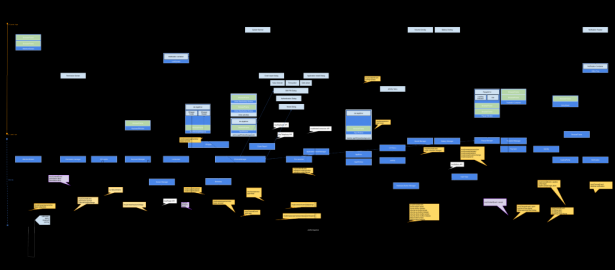
Gaia System Architecture Diagram (source from https://docs.google.com/drawings/d/18DnhTgQBK3M0KBeLGJkWW1hfiYBB6GgTmfdbUnT2SLs/edit?usp=sharing)
簡單的說,手機系統介面在特定狀態下會將目前已經是前景的 app 設定為背景狀態,其優先層級如下:
- Screen off (螢幕關閉)
- Call screen (電話中介面)
- Lockscreen on (手機鎖定介面啟動)
- Inline activities (app內嵌 web activities 作用中)
- App transition end (app 切換結束)
- Back to home (回到 homescreen)
而這些事件又可能會同時發生而產生互相影響,如:inline activity 作用時電話打進來,多重 inline activities 中第一次產生的 activity frame 會被第二次的 activity frame 蓋掉…等。
這些決策發生在哪呢?與桌面瀏覽器不同,決定這一切的是發生在 Gaia,也就是 Firefox OS 的 UI 層:換句話說,是以 JavaScript 撰寫的噢。而實現的方式是系統中各個模組對各個底層 moz-* API 的 callback 重新包覆並以 custom event 的形式通知其他模組,最後集中給 system app 中的 Window Manager 來做統一管理。
這樣做最大的原因是:只有 Gaia 本身最了解與 UI 相關的一切,而既然 Gecko 將 API expose 出來,只要你對 API 夠熟悉,想要自己用 JavaScript/HTML 實現一個瀏覽器是可能的。
這部份我們可以用一個實例說明:
「裝置從進入閒置狀態,到使用者按下電源鍵,之後解開鎖定螢幕 (LockScreen)」對 visibility 影響的過程:
- Screen is off by idle timeout:
(Gaia) [Screen Manager] mozPower.screenEnabled = false
(Gaia) [Screen Manager] send custom ‘screenchange’ event
(Gaia) [Lockscreen] get ‘screenchange’ event, check the settings of “lockscreen.enabled” and dispatch custom ‘lock’ event
(Gaia) [Window Manager] get ‘lock’ event, and then set visibility = false for current app(focused one).
(Gonk) [/sys/power] See mozPower.screenEnabled is modified and send ‘sizemodechange’ to simulate the content window is minimized.
(Gecko) [shell] Get ‘sizemodechange’ event, set visibility = false for the whole system app - Turn on screen:
(Gecko) Get keypress event of sleep-button, and then send mozChromeEvent to gaia
(Gaia) [Hardware Button Manager] Get mozChromeEvent with type = “sleep-button-press”, wrap the event to ‘wake’ event
(Gaia) [Screen Manager] mozPower.screenEnabled = true
(Gecko) [shell] Get ‘sizemodechange’ event, set visibility = true for the whole system app
*NOTE* the current app is still invisible now, but the system app is visible. - Unlock the lockscreen:
(Gaia) [Lockscreen] Send custom ‘unlock’ event.
(Gaia) [Widow Manager] Get ‘unlock’ event and turn on the active app’s visibility.
對 App 開發者來說,其實你只要適當地註冊 visibilitychange event handler 去分別處理前景與背景的任務,而維持 visibility state 的正確性與一致性則是作業系統的責任,這也是開發 website/web application 與 web-based OS 之間最大的不同吧:必須同時考慮到過去(已經存在的網頁)/現在(我們正在開發中的內建app)/未來(即將到來的 FirefoxOS app)。想要看到 Javascript / Web 更多的可能性嗎?歡迎加入 Firefox OS 開發團隊!