[ 行動 App 開發密技 ] Remote-debugger
這幾天試了一下最近更新的 Firefox OS Simulator,發現現在的 Simulator 更新了,如果需要在上面使用 Remote debugger 還需要一番工夫,在這邊跟大家說明一下。
如果你正在用 Remote debugger on Simulator 會發現原本慣用的 port 6000 就算打開了 remote debugger 選項也不會動了,主要的原因是因為為了避免跟其他系統開的 port 衝突的關係,目前 remote debugger 的 port 改成隨機的了。還好我們可以在 error console 裡面看到這個資訊。
不過在這邊順便說明一下要怎麼啟用 remote debugger。
1. 首先你要下載以及安裝 Firefox Nightly。
2. 接下來在你的 nightly 裡面安裝 Firefox OS Simulator
接下來進入 nightly 在網址列鍵入 about:config,並且搜尋 devtools.debugger.remote-enabled,把這個數值設成 true 並且重新啓動 nightly,做完這步後你的 Tools -> Web Developer 就會出現 Connect… 的選項。
這個時候我們先不急著打開 remote debugger,先按 Tools -> Web Developer -> Firefox OS Simulator,並且把旁邊的 switch 撥到 running…
啓動之後,此時 remote debugger 也會隨著 simulator 跟著啟動了,現在我們需要得知 remote debugger 的 port number。這個時候請到 Tools -> Web Developer -> Error Console,並且在左下角的 Filter 裡面輸入 remoteDebuggerPort,這個時候就會過濾出 remote debugger port。
這個時候到 Tools -> Web Developer -> Connect… 當中,保持 Host 為 localhost,並且把剛剛得知的 port 鍵入,選擇 shell.xul 你就可以開始使用 Remote Debugger 囉!有兩個分頁,第一個是 Web Console,第二個是 Javascript debugger:
Enjoy!
本文章由 Firefox OS 開發工程師 Yuren Ju 撰寫

![[ 行動 App 開發密技 ] Remote-debugger](https://www.iarticlesnet.com/pub/img/article/10346/1403844998321_l.jpg)
![[ 行動 App 開發密技 ] Remote-debugger](https://www.iarticlesnet.com/pub/img/article/10346/1403844998728_l.jpg)
![[ 行動 App 開發密技 ] Remote-debugger](https://www.iarticlesnet.com/pub/img/article/10346/1403844999885_l.jpg)
![[ 行動 App 開發密技 ] Remote-debugger](https://www.iarticlesnet.com/pub/img/article/10346/1403844999470_l.jpg)
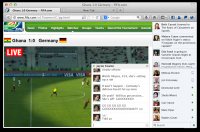























![官方沒有說 原來 LG G3 能防水 [影片]](https://www.iarticlesnet.com/pub/img/article/29543/1404991245819_xs.jpg)
